Overview
This article guides you through the most common troubleshooting steps to fix the OS (in this case, Windows) when it's not booting, showing a blank screen or an error that says "Reboot and Select proper Boot device or Insert Boot Media in selected Boot device and press a key".
Information
In this section, we will be explaining the different troubleshooting steps that you can apply to solve the problem shown on the screen below:
Case 1: Recovery Process for Touch Devices
-
The Mobilogy Touch 1 and Touch 2 built-in recovery feature provides users with the ability to quickly recover their operating system (OS) back to the factory default settings in case of a fatal OS error or a critical application failure. This article explains how to complete a successful reset to factory defaults. For more information, check this Recovery Process for Touch Devices KB article.
Case 2: The Mobilogy Device is not Working After the Recovery Process
- Some issues may not be fixed by working on them remotely. At times, there are hardware issues or more ingrained software issues that require re-imaging of the device or fixing the hardware components. For such issues, an RMA (Return Merchandise Authorization) request ticket needs to be filed. This article describes the process of troubleshooting a device to diagnose if it needs an RMA request ticket or not. For more information, please take a look at the Mobilogy Device is not Working KB article.
Important
If you experience a problem related to this topic that is not mentioned in the previous cases, please submit a ticket request to Support and provide the following information:
- Company that you represent
- Quantity of devices
- License Number(s) of the device(s)
- Expiration Date
- Describe the problem or request (The most specific, the better)
Once this information is provided in the ticket, a Customer Support Rep. will work on the ticket and will get in contact with you to provide you with information about the request.
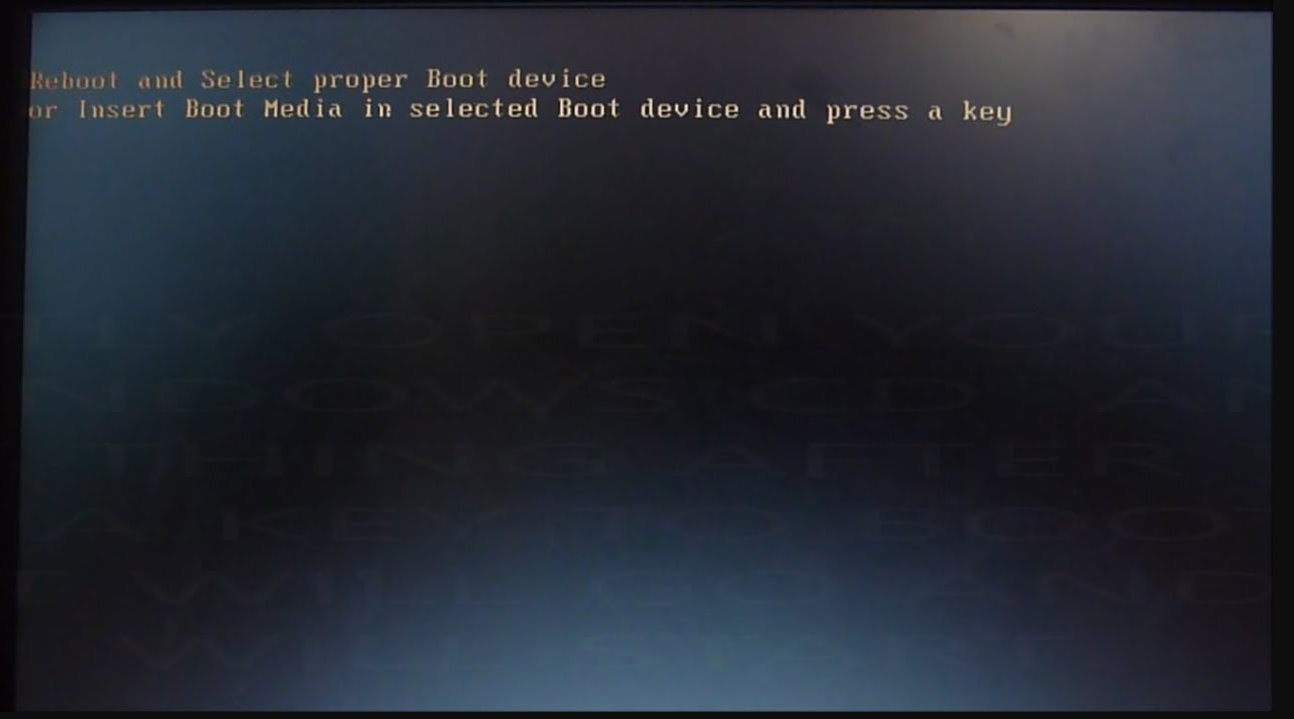
Priyanka Bhotika
Comments