Overview
This article explains how to download a specific report from the Mobilogy Analytics portal instantly.
IMPORTANT! Only the customers with CDA licenses have access to these features.
Process
- Go to the Mobilogy Analytics page.
- Log in with your assigned username and password.
- Select REPORTS.
- Select the report you want to fetch from the list of available categories.
- Select the requested report type.
- For instance, if you choose Mobilogy Devices > select the Units not Reporting option, you can view the units that are not reporting to the server.
- For instance, if you choose Mobilogy Devices > select the Units not Reporting option, you can view the units that are not reporting to the server.
- As a customer, you may have to fill in the requested info for that report, but for others (like the image below), the information is already filled. Therefore, you just have to continue.
- Click on Generate and Download Report.
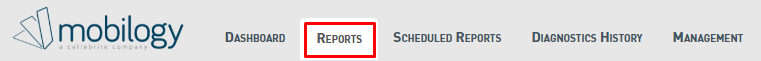
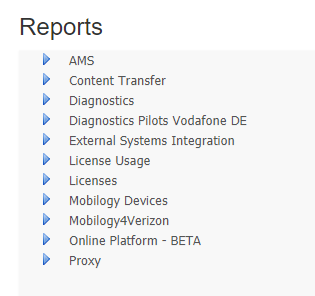
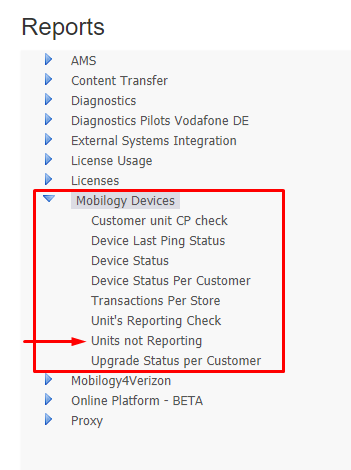
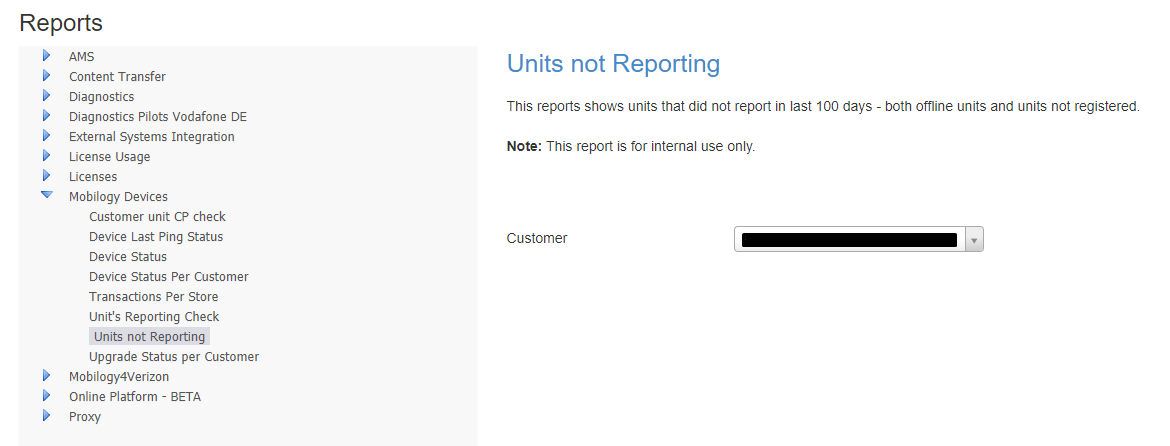
Priyanka Bhotika
Comments