Overview
Mobilogy sends out emails about release notes, webinars, marketing offers, newsletters, events and tradeshows to customers who opt to receive them. This article outlines the steps on how a customer can subscribe to get these types of emails from Mobilogy.
Information
- Login to https://admin.mobilogy.com using your Customer Portal login credentials. If you don't have one yet sign up here then contact support to associate your login to the correct account.
- Once logged in, you'll see your profile name at the top right corner of the page. Click the down arrow next to your name then click "Edit Profile".
- The next screen will show your information. Below the "Reset Password" button, check the box that says "I would like Mobilogy to send me information via email". Then, click "Save" button to submit.
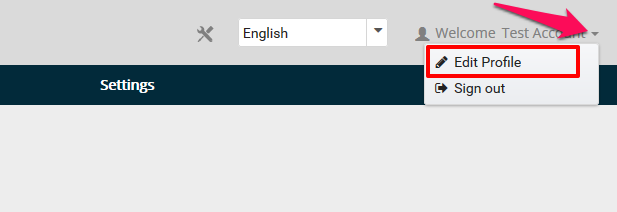
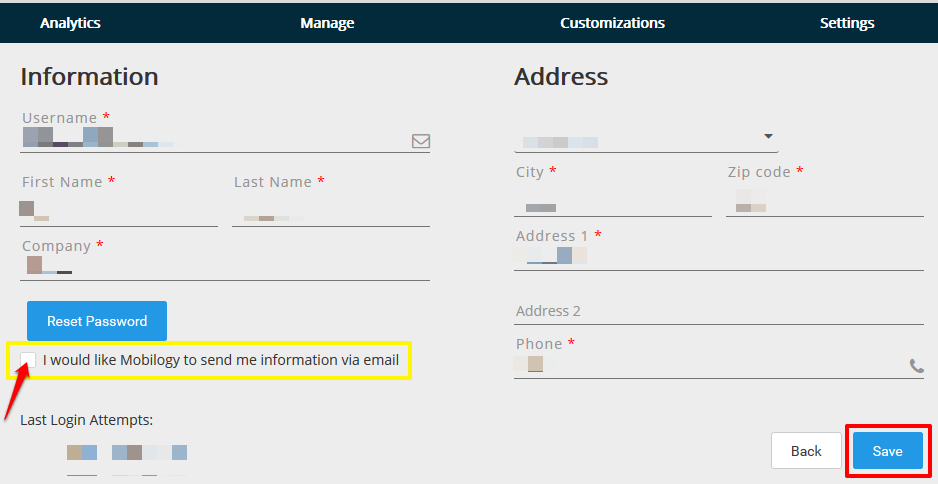
Priyanka Bhotika
Comments