Overview
Mobilogy devices can store phone backups directly into another (external) location. Hereinbelow you will find the process to set up a different location to receive the backups, optimizing the way the Mobilogy Software handles the storage by enabling external resources.
Diagnosis
This guide can be applied in the following scenario(s):
- You need to save a backup in another Logical Windows drive or a NAS Server.
Solution
Mobilogy Backups are saved locally by default. To change this behavior, a Customer Support Rep. must connect via Teamviewer to your device and apply a fix using a special tool.
Please, create a ticket if you have not done so, and add the following information to the ticket:
Company:
Phone No.:
Type of request:
Serial Number(s):
TeamViewer's ID:
TeamViewer's Password:
If you already created a ticket with Support, just add the information in the grey box to the ticket.
Testing
When the support agent changes the values of the internal property, a new screen will appear requesting for the Extraction Location every time you want to make a backup:
Once you click on Local Drive, the Backup will be done in the location previously set by the Support agent.
Related Articles
- Not Enough Free Space / Memory Full
- Expired License or Invalid License
- Using the Exodus Configurator to Save Phone Backups into a Different Location
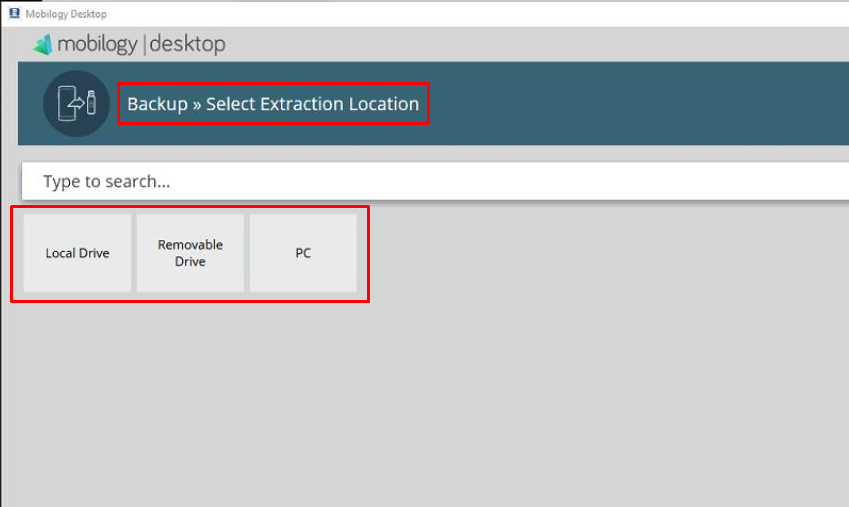
Priyanka Bhotika
Comments