Overview
In this article, you will find an explanation of why the number of images and videos on some iPhones does not match the number of images and videos on the Touch 2 screen.
Introduction
There have been some reports related to differences in the counters of videos and pictures when comparing an iPhone with the Mobilogy Software's transfer screen.
This behavior has been proved to be a defect in the way the iPhones count their multimedia files, versus the rest of operating systems. In the following sections, we will mention some scenarios that might cause such behavior.
Description
Scenario 1: Deleted photos and Thumbnails.
- There are long-running discussions on Apple’s forums about iPhone's images and videos counts that mismatches even with apple devices and software like the macOS. These seem to stem from deleted photos where corresponding thumbnails remain in the library databases. If that’s the case, you can use a mac to rebuild an iPhoto library and repair a Photos library in your iPhone device.
Scenario 2: Hidden Pictures
- Hidden pictures can also alter the iPhone counter located in the settings section. To unhide the to unhide photos on an iPhone using the Photos app, please complete the following steps:
- Open the Photos app and tap the Albums tab.
- Scroll down to the "Other Albums" section and tap "Hidden" in the menu.
- Tap Select in the top right corner and select the photos you want to unhide.
- Tap the bottom left icon, typically associated with uploading or sharing, as shown in the following picture:
- Select Unhide from the pop-up menu.
Scenario 3: iPhone changed the way its software interprets the videos and photos.
- In recent iOS versions, we can see that iPhone's Live images are kept on iPhones as one JPEG + one MOV file, but iPhone counts them as only one image. During a regular Mobilogy transfer, they are counted as one image and one video (which means two different files).
The collation of the two files is done by the iPhone's OS (assigning the same UID to both files) and not on the file level. They are two files, and when the target is not an iPhone, you will see them reflected as two different files.
After these three scenarios, we can conclude that this is an issue that is not related to the Mobilogy software itself, but its a defect that affects only apple devices (as this counter difference has been observed in some other Apple devices like iPads or iMacs).
Related Articles
- Content Transfer Feature
- Transferred Content Types
- HEIC and HEVC Files Cannot be Transferred to Other iPhones
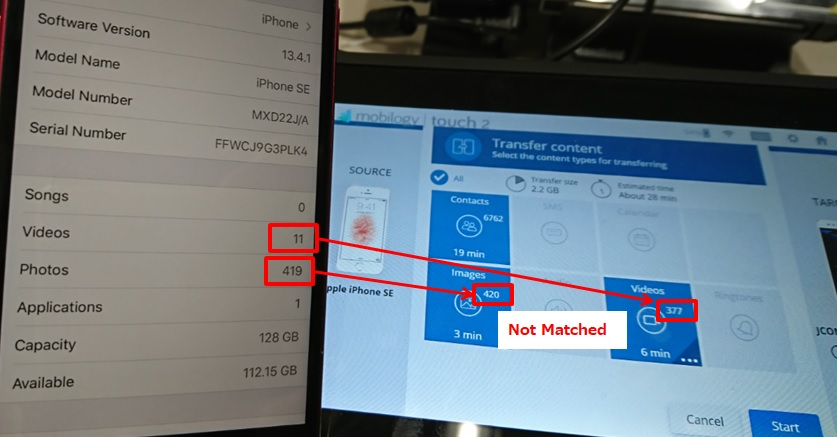
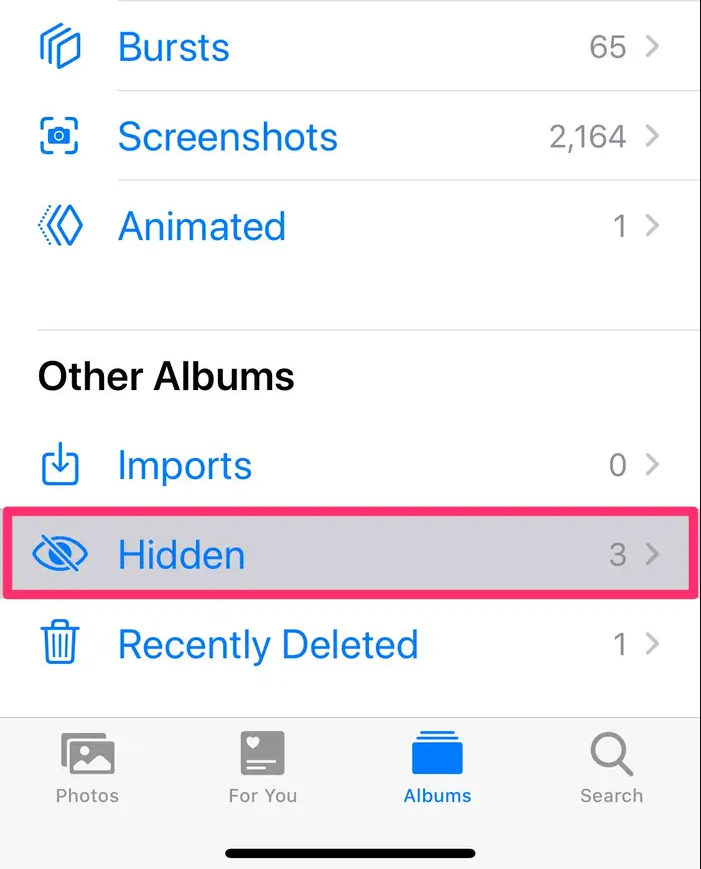
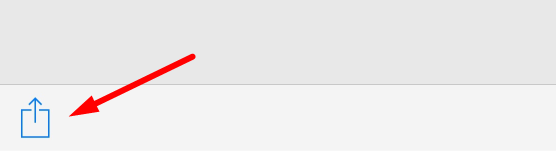

Priyanka Bhotika
Comments